It’s an all too common plight. You jump on Discord to play some delicious old-school DND with your friends, just in time to hear the DM announce that the game will be moved to some highfalutin tabletop app called RollFoundry (probably). Suddenly you’re struggling through the menus, until you get dumped on something colloquially known as a battlemap. This is where your carefully cultivated theater-of-the-mind’s bubble burst. The battlemap is just so … Saturated? Video game-esque? Artificial? You feel the aesthetic of your home campaign drain into the Great Cauldron of Fantasy Soup, never to return.
Sound familiar? If you love playing old-school, folksy, exploratory, and artistic TTRPGs online, but can’t stand VTT bloat, then this post is for you. Here we present Three Virtual TableTop (VTT) Tools for Individuals Who Are Not Particularly Keen on Virtual TableTops.
Let’s get started. Below we’ll investigate three ways to play OSR dnd online with maps, (1) Discord Whiteboard, (2) Miro, and (3) Deskstream. I’ll provide a video showing how to use each one, and then we’ll take a look at the pros and cons with our patented Gnomestones review system: The Good, The Bad, and The Crunchy. Finally, we’ll compare our options to a current popular OSR VTT, Owlbear Rodeo.
1. Discord Whiteboard
Do you know about this sneaky program hiding out in the activities menu of our old friend Discord? I sure didn’t. But then I did! As the video provided below shows, this very simple program can be used for hexmaps, pointcrawls, and for uploading your module’s dungeon maps.
THE GOOD: If you’re already using Discord, there is basically no barrier to entry for sharing this with your players. Everyone can draw on the board at the same time, giving your players an easy route for collaborating on maps. Whiteboard features are well equipped for basic map-building tasks, including textboxes, a varied color palette, the ability to upload photos, and some fog of war potential. I’ve started using Whiteboard for several of my online tables, with great results.
THE BAD: Only the bare minimum features are provided on Whiteboard. In addition, Discord indicates that boards will only save for 90 days since the last activity. This hasn’t been a problem for me so far, but users should be wary of the possibility that one day their boards could disappear.
THE CRUNCHY: Additional (and preferable) color options are available by panning right on the pen menu. Change the background to a darker tone in the top-left menu to make it easier on the eyes. It can be a challenge to draw hexagons using the whiteboard tool, but luckily it is possible to upload a picture of a hexagon instead.
2. Miro.com
Here’s our most high-tech option of the three. Miro is indeed an app, replete with concomitant email sign-up, trendy square icon, and a name that sounds like two dragonshouts glued together with silicon. On the bright side, this program is about as unobtrusive as you can get (looking at you Canva). OSR figures like the 3d6 Down the Line Podcast switched from Owlbear to Miro during their Arden Vul campaign due to lag, so it’s worth taking a look.
THE GOOD: Miro provides a clean, easy-to-use interface to get your DIY maps looking right. Each board is big enough to contain dozens of games, with strong options for building hexagons and drawing point-maps. The drawing tool is easier to manage than Whiteboard, and the locking function is often helpful. Barring the collapse of Miro, you can be confident that your boards are secure, private, and accessible.
THE BAD: If your goal is to get each player drawing on the map at the same time, the email hurdle might be enough to obstruct your progress, and it can start off your session on a frustrating note. Only three boards are available through Miro’s free version, but the boards are big enough to avoid this issue.
THE CRUNCHY: Fog of war is tricky to use on Miro, because the ‘fog’ polygon becomes transparent to all viewers when dragged. When you adjust the fog slightly, it will flash the contents hidden underneath. To prepare for this shortcoming, create double layers of fog, so that the second fog remains in place while the first is dragged.
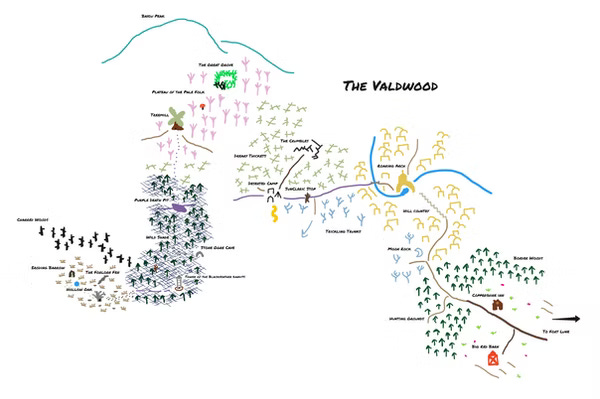
3. Desk Stream
Surprise! There’s no app called Deskstream, I was just feeling coy. No, instead our third option is simultaneously the most low-tech and hi-tech of the bunch: streaming your desk with a second camera. Though it requires a bit of effort and tech, there’s no better way to emulate the classics than with a physical diorama. Below, I’ll show you some of the details of my setup. I’d be thrilled to see other setups, so if you have a nice desk stream, please share it in the comments!
THE GOOD: You get to touch miniatures and real dice. You can customize your desk stream for a wide range of artistic and functional choices. No messing with additional programs. You can use the desk stream to display several kinds of physical media.
THE BAD: Your players can’t physically interact with the desk stream in a battle, so it’s up to you to move the characters per their instructions, making this system better for low complexity games. It can be a bit of a hassle to set up and run the desk stream, and low-end webcams can have underwhelming resolution.
THE CRUNCHY: In addition to providing the cleanest feed, your phone’s camera allows you to stream your desk to Discord through a second account, leaving the sharescreen feature open for other uses. Use Post-it tabs to highlight key miniatures for your players. Finally, and this is more a request than feedback, but I would very much like the capability to overlay virtual health bars on my minis during the stream. Even better if the health bars tracked the mini and were easily adjustable. So if anyone knows somebody working on visual overlays at Google or Apple or whatever, send them to Gnomestones!
Didn’t Owlbear Rodeo (OR) already solve this problem?
After reviewing these three lo-fi tools, my answer is yes and no. Most of OR’s best features are covered by Whiteboard and Miro, with less hassle along the way. As proven in 3d6 DTL, OR gets overly laggy when processing complex maps. Finally, OR has its own barriers to entry, like email sign-ups and non-intuitive menus.
However, OR does have some advantages. It support battlemaps that include motion and provides a more robust file organization system than the other options. It also has a stronger fog of war feature. If you’re already using OR without issue, there isn’t a huge reason to switch. But if still looking, one of the three options above might be the lo-tech ticket to the OSR game of your dreams.
Well that’s all we got folks! I wish you good fortune, and for the theater of your mind to remain community-funded in perpetuity. If you end up using any of these techniques, I’d be thrilled to hear about your experience. We’ll see you next time for more retro-shenanigans (and more potatoes), here on Blogstones.








I used to run TTRPG sessions using Miro a ton! ... Its so much more versatile and customizable as a communicator of ideas than some VTTs.
hexagons are tricky to draw — but ½-offset squares tessellate to the same effect!