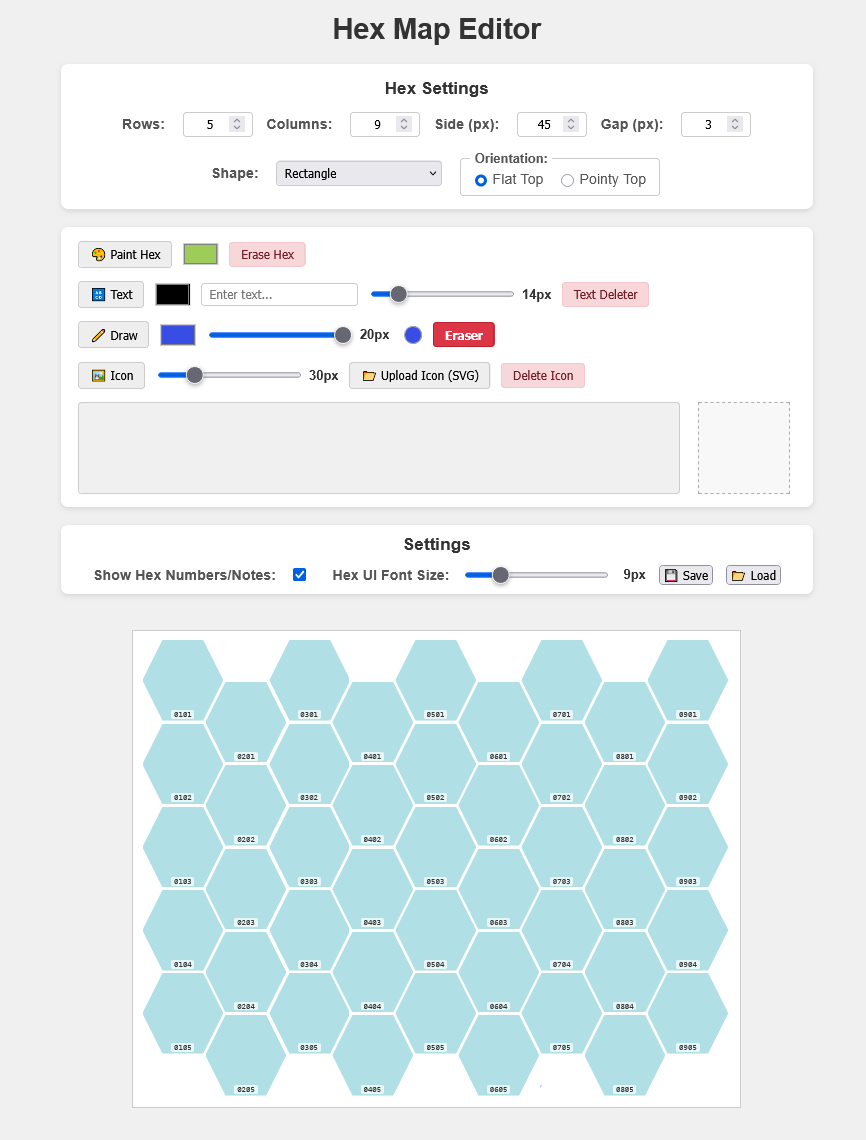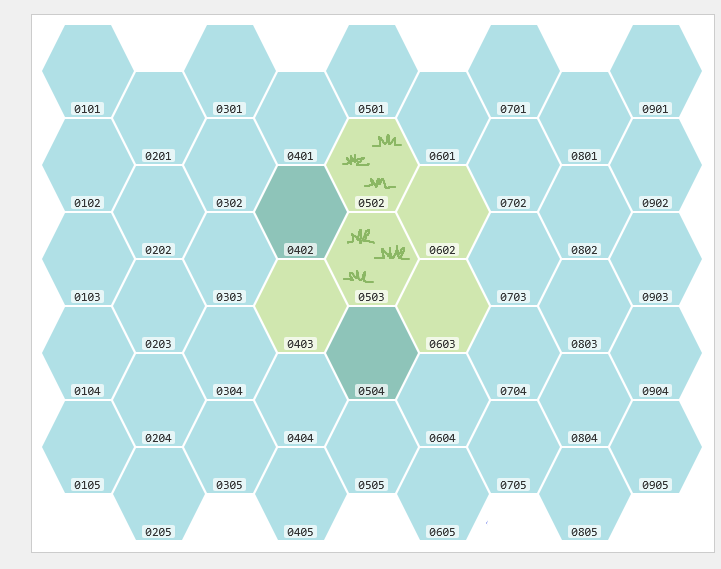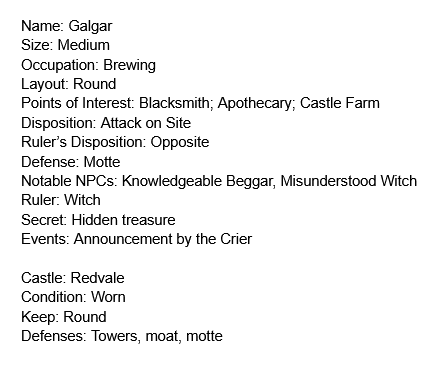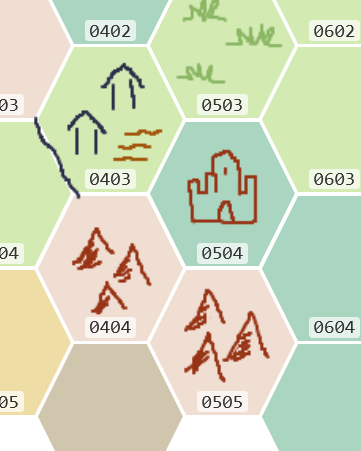Mapmaking with Sandbox Generator and Hex Map Editor: Part 1
A Review of Worldbuilding Tools
Here at the Gnomestones workshop we’re testing out all the new world building tools. Never have we been more owlbull-ish on theoretical landmasses. Today it’s The Sandbox Generator and Hex Map Editor. I’ve been meaning to get to the Sandbox Generator for a while, I’ll probably take another pass at it later using pen and paper. For now, we’ll be using the following Hex Map Editor interface, developed by an r/osr community member.
It’s a clean set-up. I like the options provided by the color selection tool. The draw tool is also good enough to use, with a better erase feature than some other leading programs. I could use an undo button though.
I’m going with 9 by 5 hexes today, 45 total. Monopoly has 40 squares, Risk has 42, seems like a fine number. The framing on this program currently looks better with an odd number of columns for symmetry.
Time to crack open the Sandbox Generator. We have to pick our first hex, an important step for establishing the feel of our map. Hex Map Editor’s underlying blue makes me inclined for a nautical adventure, but I’ll let the dice decide.
We roll a 1: Grassland.
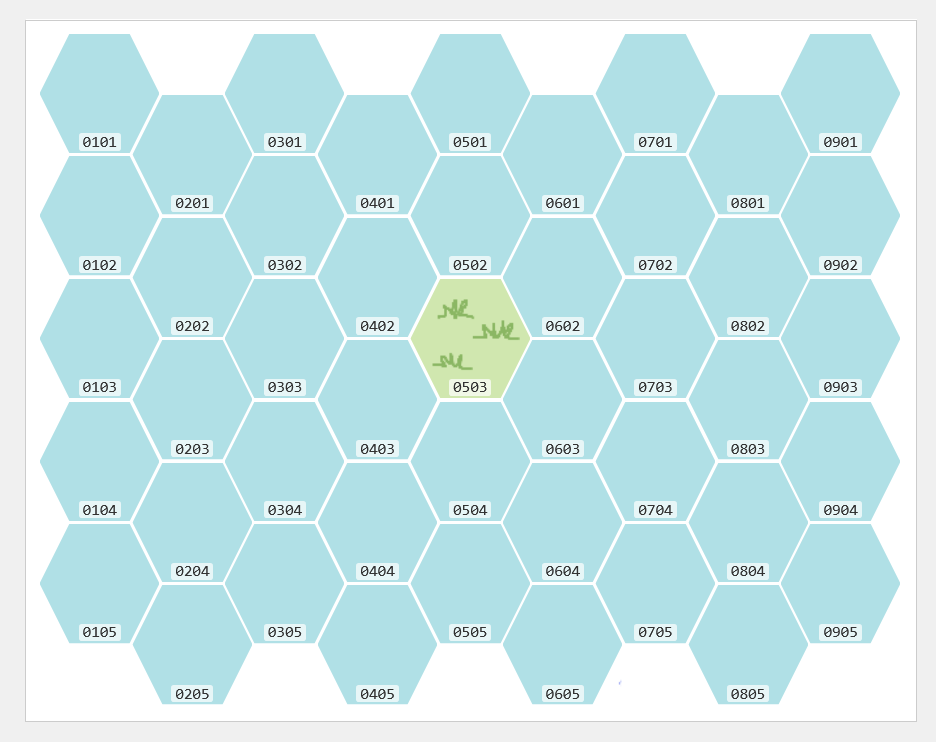
We start using the ‘snowflake method’ recommended in The Sandbox Generator to build the land directly around the center hex. I ended up liking the snowflake method quite a bit. Here’s what the first draft looks like.
Hmm grass, grass, grass, marsh, grass, marsh. I’d like to add a bit of ecological nuance to the landscape before drawing anything else. Sandbox Generator has several expansions, including the Biomes Expansion. We’ll be using that here.
The Biomes Expansion includes several methods for choosing regional temperature. Using a combination of methods specified in the Biomes resource, I determine that the center of the map is temperate and the east and west exterior are hot.
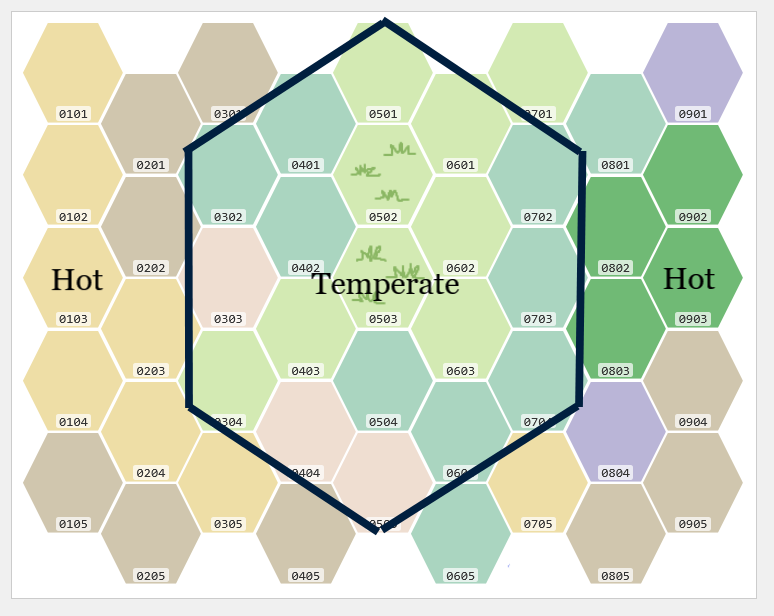
We have a temperate grassland surrounded by swamp, with a high savanna to the west and a tropical jungle to the east. Nice! At this point, the landscape would fit a non-magical setting and I like that. It has a nice balance of biomes that feel natural but also spark the geopolitical imagination.
Now it’s time to add our starting village. I query the dice a bit, and they encourage me to place the village in the mountain pass.
I need to know what the village looks like before I can draw it. I head over to the settlement section. Hexmap Generator has an excellent Naming Section, and I have the d30 it calls for.
I roll three names. We get Galgar-in-Peulin, Saint Carm, and Yvernston. Hmm. I like these Tables but I could use a bit more of tables A, B, and E. I rolled a lot of Table D. Me’thinks the locals call it Galgar, in between the Peaks of Peulin.
The dice tell the story! Galgar is a humble village nestled between the Peaks of Peulin. Galgar occupies the only clear way between the high prairie and the jungles and thus is an important strategic point for regional leadership. A guardwall spans the valley to the southwest and to the southeast looms Redvale Castle. The castle was long held by a mysterious countess without issue, but recently a violent uprising occured in Galgar. Now the countess is trapped in her castle, while the town is controlled by an unstable military junket.
If the players approach, the town guards will shoot on sight. More’s the pity, because the town is known for delicious beverages with remedial properties, made from the local farms. The fields are still being tended for now, but the product is going straight to the guardhouse.
It’s about time to fill in the rest of the map. Instead of procedurally generating a location for every hex, I’m going to sample from a variety of the Hexmap Generator resources to populate the map to my preference. We’ll use the Encounter Charts, the Features and Landmarks Section, and we’ll add some extra flavor by relying on those spark tables we used in the village naming portion. That’ll be in part 2. Until next time, all the best from Gnomestones.
P.S. It looks like the creator of Hex Map Editor released a new UI today! I tried to move this map to the new program but no dice. Luckily the new UI has the same draw tool and lacks undo, so I’ll just finish the map by keeping the tab open.